Anti-Spyware Security Scanner & Remover
To protect against spyware and other online threats, download the Spyware removal tool and run a free spyware scan. Regain your privacy with a spyware scanner, detector, and remover that is lightning fast and refreshingly light — and completely free.
Protect your system from viruses, spyware, ransomware, trojans, and other malicious threats.
₹0/per Monthly
Advanced security for Windows PCs. Ai – powered detection engine, real-time threat blocking, and scheduled scanning
₹249/ Per Year
Start our cutting-edge spyware cleaner right away to detect and remove snooping software.
With just one dependable cybersecurity tool, you’re protected against the full range of malware and other online threats.
Ram Anti-Spyware Removal Tool FREE constantly monitors your system for spyware and detects and blocks it before it reaches your device.
Common spyware symptoms
Unauthorized browser
Unauthorized browser
A sure sign of spyware is when a strange browser appears during a search and then disappears.
Unfamiliar homepage
If a strange homepage appears and refuses to go away, you are most likely infected.
Lots of pop-up ads
A cyberthief sends mass emails in your name, which is everyone’s worst nightmare.
Weird file activity
Unusual events occur, such as a password change, which prevents you from logging in.
How to remove spyware
Choose Ram Spyware Removal Tool
Fill the form & click on the download button
Click "Run" to install the product
Enter the activation code & activate the product


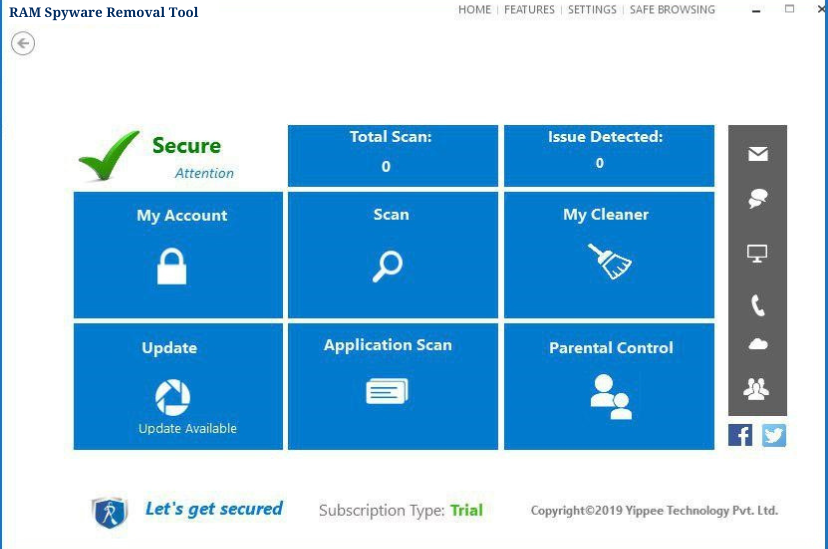
And that’s all! Now Your PC is 100% Secure
Tackling spyware all over the world
I’ve been using Ram Spyware Removal Tool for over a year and consider it to be one of the best free software protection tools available.
“Ram Spyware Removal Tool adds an additional, invaluable layer of protection against malicious data, which makes me and our systems feel safer!” ”
Thank you, Ram Spyware Removal Tool, for the excellent work you do. I run your antivirus software on my Windows machines. You have the best products on the market, period.
Frequently Asked Questions
At worst, spyware will track web browsing history, passwords, and other private information such as email addresses, credit card numbers, personal identification numbers, and banking records. And all of this information can be aggregated and used by identity thieves and sold to third parties.
Windows 7 or higher is required, as well as 500MB of free disc space and an active internet connection.
If you’re wondering how to get rid of spyware, even in 2021, spyware is a huge problem that needs to be addressed. Our Ram Spyware Removal Tool detects spyware on your computer. The way Ramantivirus detects threats, no matter where they are hiding, its spyware removal functionality cleans and removes malware.
It’s also important to know that Ram Spyware Removal Tool uses artificial intelligence and machine learning to keep you safe online and from emerging threats. Ram Spyware Removal Tool Premium Edition features automatic spyware removal to protect your security and privacy now and in the future.
Spyware is malware that infects your computer, Mac, or mobile device. It collects information about you such as websites visited, downloads made, usernames and passwords, payment information, and emails sent and received. You may have a spyware infection and be unaware of it unless you are technically savvy enough to know where to look for it.
Yes, because your online privacy is not secure. Spyware tracks your online activity and personal information by infecting your PC, Mac, or mobile device and launching illegal activities such as identity theft or data breaching. Without spyware protection that scans for spyware, it can be difficult to remove.
Don’t settle for a traditional antivirus tool when looking for a cybersecurity solution. Look for a solution that includes antivirus and anti-malware protection to keep your devices safe from malware, viruses, rootkits, and other threats.
